Introduce Frourio
We made the client type-safe on the previous page.
However, there are still parts of this project that are not type-safe. What is it?
It is the server.
So, let's install frourio into the server and build a type-safe 'One TypeScript'.
1. Set Up Frourio Server
1.1. Move API Specification
In frourio, the server is implemented as an extension of the previous api definition.
Therefore, first, migrate the api specification to the server directory.
cd server
yarn add -D frourio aspida
mkdir api
yarn frourio --watch
In another terminal session,
mkdir api/hi
Next, copy the API type definitions in src/api to server/api.
cp ../src/api/index.ts api
cp ../src/api/hi/index.ts api/hi
1.2. Implement Controllers
By default, body is generated as string, and you can see the type error in api/controller.ts.
Then, specify { hello: 'world' } to the body, and the type error will be resolved.
import {defineController} from './$relay';
export default defineController(() => ({
- get: () => ({ status: 200, body: 'Hello' }),
+ get: () => ({ status: 200, body: { hello: 'world' } }),
}));
Also, the body of api/hi should be replaced with { hello: 'how are you?' }.
1.3. Start Frourio Server
You can see $server.ts has been generated in the server directory.
Modify index.ts to start the server using this.
import Fastify from 'fastify';
import FastifyCors from '@fastify/cors';
+import server from './$server';
const fastify = Fastify();
fastify.register(FastifyCors, {});
-fastify.get('/', (req, reply) => {
- reply.send({ hello: 'world' });
-});
-
-fastify.get('/hi', (req, reply) => {
- reply.send({ hello: 'how are you?' });
-});
+server(fastify);
fastify.listen({ port: 8888, host: '0.0.0.0' });
It's time to start the frourio server!
yarn ts-node index.ts
Just to be sure, confirm that the server works as well as before.
curl http://localhost:8888
curl http://localhost:8888/hi
const response = await fetch('http://localhost:8888');
await response.json();
1.4. Modify Client
Since the api directory has been moved, the paths referenced by the client should also be changed.
module.exports = {
- input: "src/api",
+ input: "server/api",
baseURL: "http://localhost:8888",
};
-import $api from "./api/$api";
+import $api from "../server/api/$api";
In addition, regenerate the API definition file.
yarn aspida
1.5. Final Result
It looks the same as the previous page.
However, there is a big difference that 'One TypeScript' is realized inside.
How are you?
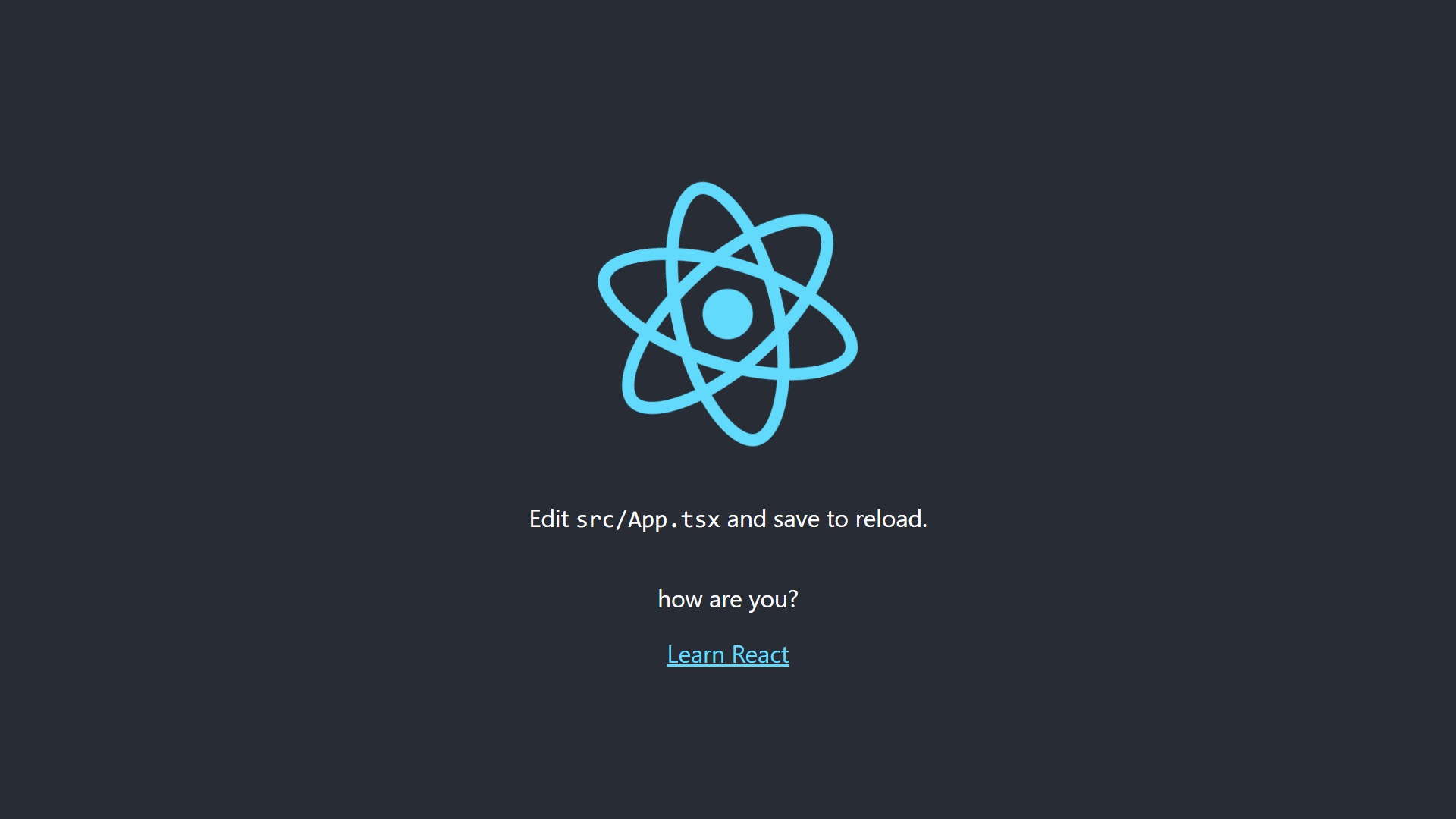
Check the following.
- Did you start the back-end server? (
yarn ts-node index.tsinfrourio-tutorial/serverdirectory) - Did you start the front-end server? (
yarn startinfrourio-tutorialdirectory) - Did you generate the server file? (
yarn frourioinfrourio-tutorial/serverdirectory) - Did you generate the API file? (
yarn aspidainfrourio-tutorialdirectory)
2. Other Frourio Features
This tutorial does not cover all the features of frourio such as Hooks or Validation. For more information about them, please refer to Docs.